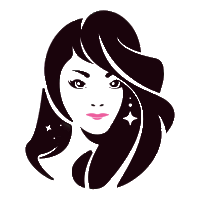错误处理
了解如何处理 AI发型设计 API 调用中可能出现的错误。错误响应格式
所有 API 错误都遵循统一的响应格式:Copy
{
"request_id": "请求ID",
"log_id": "日志ID",
"error_code": 错误代码,
"error_msg": "错误消息",
"error_detail": {
"status_code": HTTP状态码,
"code": "错误代码",
"code_message": "错误代码描述",
"message": "详细错误信息"
}
}
常见错误类型
认证错误 (401)
Copy
{
"error_code": 401,
"error_msg": "Unauthorized",
"error_detail": {
"status_code": 401,
"code": "UNAUTHORIZED",
"code_message": "Invalid or missing API key",
"message": "Please provide a valid API key"
}
}
- 检查 API Key 是否正确
- 确保 API Key 在请求头中正确设置
- 验证 API Key 是否有效
参数错误 (400)
Copy
{
"error_code": 400,
"error_msg": "Bad Request",
"error_detail": {
"status_code": 400,
"code": "MISSING_PARAMETERS",
"code_message": "Missing required parameters",
"message": "Missing parameters. - [task_type]"
}
}
- 检查是否缺少必需参数
- 验证参数格式是否正确
- 确保参数值在有效范围内
文件错误 (422)
Copy
{
"error_code": 422,
"error_msg": "Unprocessable Entity",
"error_detail": {
"status_code": 422,
"code": "ERROR_NO_FACE_IN_FILE",
"code_message": "No face detected in the file",
"message": "pic not has face"
}
}
- 确保图片中包含清晰的人脸
- 检查图片是否符合要求
- 使用人脸分析 API 预先验证
错误处理最佳实践
1. 检查 HTTP 状态码
Copy
const response = await fetch(url, options);
if (!response.ok) {
const error = await response.json();
console.error('API Error:', error);
// 处理错误
}
2. 解析错误详情
Copy
function handleApiError(error) {
const { error_code, error_msg, error_detail } = error;
switch (error_code) {
case 401:
console.error('认证失败:', error_msg);
// 重新获取 API Key
break;
case 400:
console.error('参数错误:', error_detail.message);
// 检查参数
break;
case 422:
console.error('文件错误:', error_detail.message);
// 检查文件
break;
default:
console.error('未知错误:', error_msg);
}
}
3. 重试机制
Copy
async function callApiWithRetry(url, options, maxRetries = 3) {
for (let i = 0; i < maxRetries; i++) {
try {
const response = await fetch(url, options);
if (response.ok) {
return await response.json();
}
const error = await response.json();
if (error.error_code === 401) {
// 认证错误,不重试
throw error;
}
// 其他错误,等待后重试
await new Promise(resolve => setTimeout(resolve, 1000 * (i + 1)));
} catch (error) {
if (i === maxRetries - 1) {
throw error;
}
}
}
}
异步任务错误处理
对于异步任务,还需要处理任务状态:Copy
async function pollAsyncTask(taskId, maxAttempts = 100) {
for (let i = 0; i < maxAttempts; i++) {
const result = await queryAsyncTask(taskId);
if (result.task_status === 2) {
// 任务成功完成
return result;
} else if (result.task_status === -1) {
// 任务失败
throw new Error('Task failed');
}
// 等待 5 秒后重试
await new Promise(resolve => setTimeout(resolve, 5000));
}
throw new Error('Task timeout');
}
调试技巧
1. 记录请求信息
Copy
console.log('Request URL:', url);
console.log('Request Headers:', headers);
console.log('Request Body:', body);
2. 记录响应信息
Copy
console.log('Response Status:', response.status);
console.log('Response Headers:', response.headers);
console.log('Response Body:', await response.text());
3. 使用 request_id 和 log_id
Copy
if (error.request_id) {
console.log('Request ID:', error.request_id);
}
if (error.log_id) {
console.log('Log ID:', error.log_id);
}