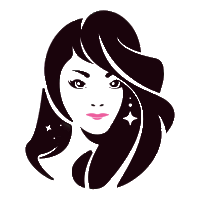人脸分析 API
分析图片中的人脸信息,包括人脸数量、位置、角度等
POST
Face Analysis
请求
- URL: /portrait/analysis/face-analysis
- 方法:
POST
人脸分析 API
分析图片中的人脸信息,包括人脸数量、位置、角度等,用于前端验证和图片质量检查。功能特点
- 人脸检测:准确检测图片中的人脸数量
- 位置分析:获取人脸在图片中的精确位置
- 角度分析:分析人脸的偏航角、俯仰角、翻滚角
- 比例计算:计算人脸在图片中的占比
- 质量评估:评估图片是否适合发型编辑
应用场景
- 前端验证:在用户上传图片前进行质量检查
- 图片预处理:根据人脸位置进行智能裁剪
- 质量筛选:过滤不符合要求的图片
- 用户体验:提供即时的图片质量反馈
图片要求
支持的图片格式
- 格式:PNG、JPG、JPEG
- 大小:不超过 3MB
- 分辨率:200x200px ~ 1999x1999px
异步处理流程
对于异步任务,完整的处理流程如下:- 提交任务:调用 API 提交处理任务
- 获取 task_id:API 返回 task_id
- 查询结果:使用 task_id 查询处理结果
- 获取最终结果:当任务完成时获取最终结果
响应示例(异步任务查询API获取)
成功响应
错误响应
响应字段说明
主要字段
| 字段 | 类型 | 说明 |
|---|---|---|
face_num | integer | 检测到的人脸数量 |
face_info | array | 人脸信息数组 |
人脸信息字段
| 字段 | 类型 | 说明 |
|---|---|---|
face_rect | object | 人脸矩形区域 |
face_angle | object | 人脸角度信息 |
face_proportion | number | 人脸占比 |
矩形区域字段
| 字段 | 类型 | 说明 |
|---|---|---|
left | integer | 左边界坐标 |
top | integer | 上边界坐标 |
width | integer | 宽度 |
height | integer | 高度 |
角度字段
| 字段 | 类型 | 说明 | 有效范围 |
|---|---|---|---|
yaw | number | 偏航角(左右转动) | ±45° |
pitch | number | 俯仰角(上下点头) | ±30° |
roll | number | 翻滚角(左右倾斜) | ±30° |
验证标准
人脸数量验证
人脸占比验证
人脸角度验证
最佳实践
1. 前端验证流程
相关链接
Authorizations
API Key for authentication
Body
multipart/form-data
Face Analysis